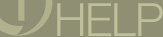 |
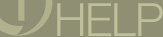 |
Connection Preferences determine the assumptions RealOne Player makes about your connection to the Internet. If set properly at installation, the defaults are usually sufficient. Changing these settings should only be done with care or when instructed to do so by your System Administrator or by a Technical Support specialist.
|
OPTION |
DESCRIPTION | ||||
|
Bandwidth |
(Default is set during installation) Streaming Internet content is often available in multiple bandwidths. RealOne Player will automatically selects the best bandwidth to use when delivering the content, based on the following settings:
| ||||
 |
|||||
|
TurboPlay |
Enable TurboPlay (Default is On) TurboPlay attempts to beginning playback as soon as RealOne Player is able, rather than waiting until the minimum buffering setting is met. TurboPlay works best over faster connections such as broadband (cable or DSL service). Click Enable TurboPlay to enable or disable this feature. Note: Correct Bandwidth settings are critical for this feature to operate smoothly. | ||||