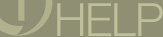 |
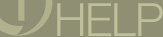 |
These settings determine how streamed playback (over the Internet) is handled by RealOne Player, as well as how it will interact with specific video hardware on your system. In most cases the default settings will work correctly. Read the description for each setting carefully before changing any of them.
|
OPTION |
DESCRIPTION |
|
Buffered Play |
(Default is 30 sec.) Defines how much of a clip RealOne Player should attempt to buffer before beginning playback. Enter the number of seconds of playback to buffer each clip. Note: Buffered play is always enabled. This option only sets the size of the buffer. |
|
Network Time-Out |
Connection (Default is 20 sec.) Server (Default is 90 sec.) These settings determine how long RealOne Player will either attempt a particular transport How data is broken up and sent to your computer over the Internet or your company Internet or network. Each type of transport is handled differently. Most machines will only recognize a single type of transport, though this is not always the case. Synonymous with protocol.protocol (connection), or how long it will try to connect to a server. If either time is exceeded, your Player will tell you it cannot connect or that it has lost its connection to your ISP. If you frequently receive time-out warnings, you may try increasing these times. |
|
Video Card Compatibility |
Use video overlay optimizations (Default is On) When optimized video is selected, RealOne Player attempts to use your video hardware's advanced capabilities. Older video cards or video drivers may not function properly with this feature. If your video is acting erratically, one suggestion is to uncheck this preference. Note: You will have to reboot your system after changing this selection before the change can take effect. |