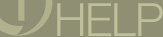 |
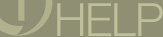 |
These settings determine when and what information is sent over the Internet. Additional information for many settings is available by clicking Tell Me More in the Preferences dialog.
|
OPTION |
DESCRIPTION |
|
Internet Settings |
Choose to enable (check) or disable (uncheck) any of the behaviors listed below. Send Connection Quality data... (Default is Off) RealOne Player monitors your Internet connection during data transfer and sends connection information ( bit-rate , error rate, etc.) to the RealServer and content providers. Sharing this data helps content providers refine their methods and improve the quality of their content. If you do not wish to share your information with content providers, uncheck this box. Send the RealOne Player GUID ... (Default is Off) Check this setting (On) to access secured content. This allows a GUIDto be sent to a RealServer, identifying you as someone who should have access. After viewing the secured content, you can turn the setting off again by unchecking this box. This preference is optional for non-secured content. Enable Cookies (Default is On) When enabled, Cookies can store and transmit information about previous media sessions; this information allows content providers to customize your experience and provide better connectivity. (Required to sign-in to RealOne Services.) Tell Me More Click to view information about these settings in your browser. |
|
Registered Location |
Use this setting to tell RealNetworks what your current physical location is. By having accurate information, RealNetworks can better customize its service to you. |
|
Media Browser Settings |
Enable automatic links: Allows browser to open links embedded in an audio or video stream, such as links to additional information about a news story. Preferred Browser: Allows you to specify, from the drop-down list, which browser RealOne Player should use for automatic links and Help. |