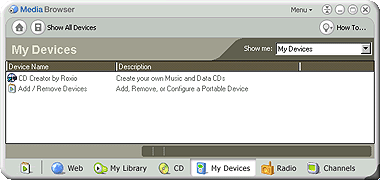
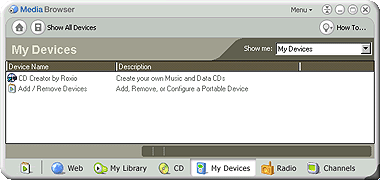
The Devices page displays and provides access the various downloadable devices that can interface with RealOne Player. This typically consists of Portable Music Players (for example, an MP3 player), portable media devices (such as ZIP disks or portable hard drives) and CD-R drives (to create custom CDs).
When you select a device, you open a custom interface (Browser page) for that device. The layout of the interface will depending on the device's function and available features.
Select Add / Remove Devices to Update, add, or remove device drivers from your list.
Click
at the top of the page.
or
Select Devices from the Show Me dropdown list.
Installing a Device
Saving Clips to a Portable Device