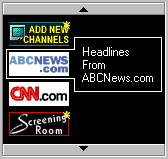
My Channels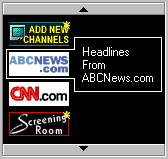
|
| Click to make Channels available on the Content Panel.
| |
|
| Allows you to add and delete Channels or even change the order in which
Channels are displayed.
Clicking Add New Channels will stream information about New Channels that are available and other information. RealPlayer will open your web browser to take you to a special web page. Follow the instructions to change or reorder your Channels. | |
|
|
Add/Remove Channels...
Update Headlines Now Check for Real.com Messages Stop (Resume) Ticker: Stops and starts your Channels from scrolling automatically. |
| Adding Favorites
Organizing Favorites Sharing Favorites | Selecting a Favorite
Creating a Favorite The RealPlayer Interface |