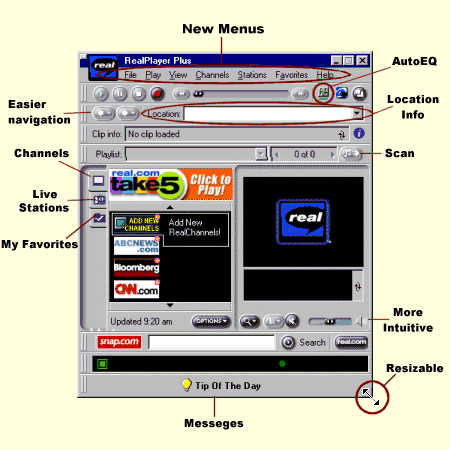What's New in my RealPlayer Plus?
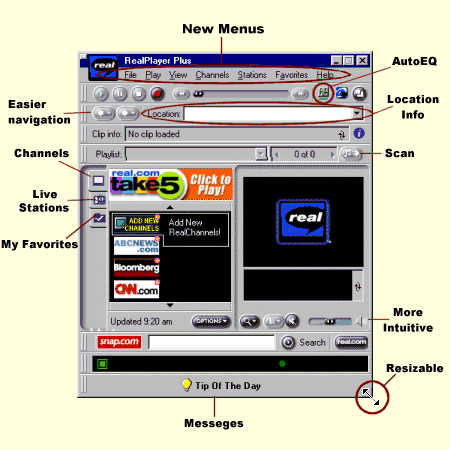
So what's new?
Let's start with the obvious: a whole new look. The controls and buttons that
you were familiar with are still there but with a visual overhaul. To make them
easier to find and use, some have been moved around.
There are also improvements to some of the features you already know:
Equalizer and Channels.
And, of course, there are new features as well such as Live Stations, and customize background so your RealPlayer can be as individual as you.
Some of the changes, though, aren't as obvious:
- RealPlayer is now resizable. Just hold your mouse over one of the outside
corners. When your cursor becomes a double arrow, click, hold and drag RealPlayer
to the size you want.
- Real.com Message Service to keep you up-to-date with events, news, and special offers
- RealPlayer can now cache content so frequently viewed clips will start faster
- We've improved RealPlayer's speed and reliability
There's a lot to explore and use in the new RealPlayer. Check out the
Tutorials available by going to Help/Online Tutorials in your RealPlayer menu.
See Also:
Channels and Favorites
Equalizer
RealPlayer Plus User Interface