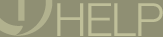 |
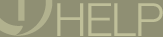 |
Everyone needs help at some time. We have included the answers to some common issues in this file.
Am I Signed In?
What are the Minimum System Requirements?
Why do I keep launching an old version of RealPlayer?
My Player Won't Start or is Acting Strangely.
Screen-reader won't
work for Radio.
If your RealOne Player refuses to launch or behaves erratically, you can delete its settings and reset it to its newly-installed condition. To reset your Player, hold down the Control and Shift keys and double-click the Player icon to launch the application. When RealOne Player's warning dialog is displayed, click "Delete" to remove the current player preferences and restore the default settings. Resetting the player will cause all favorites and preference settings to be lost, and will sign you out of RealOne Services.
Help is always available from Technical Support and RealNetworks' Knowledge Base and FAQs at: http://service.real.com.