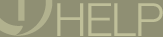 |
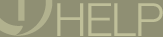 |
Launching RealOne Player from the Dock opens an old version of the Player, or double-clicking a media file launches the old version of the player.
(You can check the version of your Player by selecting Help>Check Default RealOne Player.)
Due to Mac OS X issues, it is possible to have multiple copies launching from different folders but without any obvious way to determine which program was launched. Becuase of this, the Dock icon may not be updated when RealOne Player is installed or an old version may not be deleted.
Use the Help menu item, Check Default RealOne Player to determine if the correct version of the Player is launching.
Drag the current Dock icon and the old Player's program icon to the Trash. Empty the Trash to avoid any more confusion on your system.