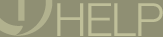 |
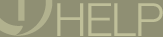 |
With the RealOne Player you can search for, list, and listen to streaming audio programming from live or online radio stations broadcasting from around the world.
Click  and select Radio
from the menu to open the Radio page in your browser.
and select Radio
from the menu to open the Radio page in your browser.
Note: RealNetworks is always working to improve its services to you, which means the Radio page may change over time. Come back to it often to see the latest services and listen to the latest streams.
Premium Webcast radio
stations are all indicated by ![]() next to their names.
Access to all Premium content, including Premium Radio, is available with
RealOne membership (select Help > My Account
in your Player menus for details about your current membership).
next to their names.
Access to all Premium content, including Premium Radio, is available with
RealOne membership (select Help > My Account
in your Player menus for details about your current membership).
In general, stations are grouped by genre. Click on a genre to open a list of stations. Scroll through the list to select a station to listen to.
Presets are quick links to the stations you listen to the most or want to find again easily and can be programmed to be any station on the Web or from the list of the stations you have most recently played.
Use Search to find
stations by their City, Call Letters, Country, Music type, or any other
attribute. Selecting More
Options in Search will allow you to get a more precise list.
When you click  the Radio Search page will open and display
your results. Click any of the links to play the station.
the Radio Search page will open and display
your results. Click any of the links to play the station.
To use RealOne Radio with screen-reader software, you must set a special
cookie by going to the following page:
http://switchboard.real.com/player/?cd=tuner_accessibility
This page will set (and allow the deletion) of a cookie that will disable features that cause many screen-readers to fail.
Search
RealOne Radio
RealOne Services
RealOne Premium Services