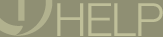 |
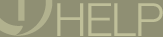 |
Premium content, available only with RealOne membership. The Premium Radio page is very similar to the Basic Radio but will offer additional commercial-free stations and other links.
To listen to RealOne Radio:
Click  .
.
Select Radio to open the Radio page.
Stations grouped by genre. Select a genre to view the available stations.
Premium Stations have
![]() by their name.
by their name.
Select a station to start listening to the content.
To use RealOne Radio with screen-reader software, you must set a special
cookie by going to the following page:
http://switchboard.real.com/player/?cd=tuner_accessibility
This page will set (and allow the deletion) of a cookie that will disable features that cause many screen-readers to fail.