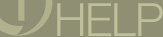 |
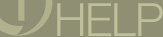 |
Basic Search is the default search performed from both the RealOne Home page and the Search page. To perform more specific searches, choose More Options. You can return to the basic Search page by selecting Fewer Options beneath Search For.
Enter individual keyword(s) or exact phrase in Search For. Search will look for an exact match to what you enter as if it was a phrase and then continue looking for each of the keywords individually; closer matches are those that have more of the words you've entered closer together in the file descriptions.
Select a search location. The default search location (All) is used when starting a search from the RealOne Home page. The available search locations are:
|
OPTION |
DESCRIPTION |
|
All |
Keyword search in all sources. |
|
Channels & Web |
Keyword search of the Internet and RealOne Channels. |
|
Radio |
Keywords matching radio station description. |
Click  . The results will be grouped
and displayed by source.
. The results will be grouped
and displayed by source.
Select a clip to play it.