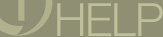 |
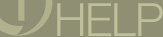 |
This is an advanced Search. It checks the same sources as the basic
Search (Fewer Options), but allows
you more options to return more specific results. The Search options that
are displayed will depend on which search location (All, Channels &
Web, or Radio) you have selected (see
the tables below).
To reduce your options and return to the basic Search page, select Fewer Options beneath Search For.
Select a search location. This selection will determine the other search options offered. The available search locations are:
|
OPTION |
DESCRIPTION |
|
All |
Keyword search in all sources. |
|
Channels & Web |
Keyword search of the Internet and RealOne Channels. |
|
Radio |
Keyword match of radio station description. |
Enter the remaining search criteria. (Based
on the above selection).
Search will look for an exact match to what you enter or select as
if it was a phrase and then continue looking for each of the keywords
individually; closer matches are those that have more of the options and
words you've entered closer together in the file descriptions.
|
OPTION |
DESCRIPTION | ||||||
|
All / Channels & Web |
|||||||
|
Keyword |
Searches for matches to any whole keyword or exact phrase | ||||||
|
Media Type |
| ||||||
|
Bitrate |
Restricts matches to media with bit-rates less than or equal to your selection. (Select from drop-down menu.) | ||||||
|
Radio |
|||||||
|
Keyword |
Searches station descriptions for matches to any whole keyword or specific phrase. | ||||||
|
Genre |
Searches for Genre matches. (Select from drop-down menu.) | ||||||
|
AM/FM/Net |
Searches the AM band, the FM band, Net radio, or all. (Select from drop-down menu.) | ||||||
|
Language |
Searches for Language matches. (Select from drop-down menu.) | ||||||
|
Country/Region |
Searches for Country/Region matches. (Select location from drop-down menu.) | ||||||
|
City |
Searches for City matches. (Select location from drop-down menu.) | ||||||
|
State |
Searches for State matches. (Select from drop-down menu.) | ||||||
Click  . The results will be grouped
and displayed by source/station.
. The results will be grouped
and displayed by source/station.
Select a clip to play it.
Search
Search (Fewer
Options)
RealOne Radio
RealOne Services