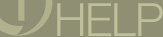 |
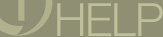 |
Click  and select Search
from the menu to open the Search page in your browser. Use Search to find
music and programs in Radio and the Internet. Results are grouped by source
(Radio, Channels, etc.).
and select Search
from the menu to open the Search page in your browser. Use Search to find
music and programs in Radio and the Internet. Results are grouped by source
(Radio, Channels, etc.).
Click  and select Search.
and select Search.
Enter keywords
with either Fewer
Options or More
Options.
Search will look for an exact match to what you type in as if it was
a phrase and then continue looking for each of the keywords individually;
close are those that have more of the words you've entered closer together
in the file descriptions.
Results are grouped by source.