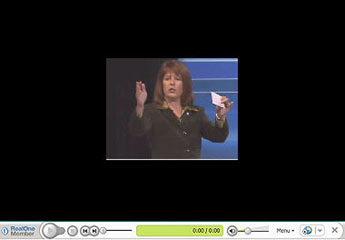
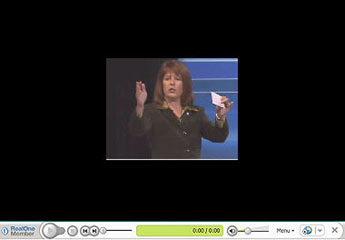
The Player Controls are displayed as a Toolbar at the bottom of the computer screen. The Video Screen is displayed in the center of the computer screen. If the Media Browser is enabled, it is displayed as a detached window.
Click ![]() to open the Toolbar menu.
to open the Toolbar menu.
|
Note: |
The Video Screen does not have a resize frame in the Theater Mode. Change the Video Screen size from the View menu. |