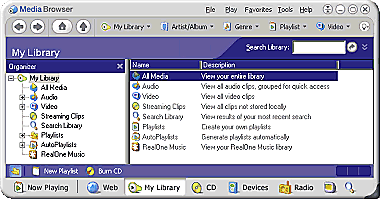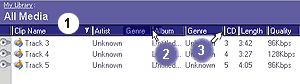My Library
My Library gives you access to the collection of
that you have imported or saved in RealOne Player. The various features
of My Library let you organize, sort, search for, and play individual
or groups of clips. (See Using My Library
for details.)
Command bar 
Commands specific to the current page are displayed at the bottom of
the page. Not all Command bar options are always available. Which options
are available depends on what clip category you have currently selected
in the Organizer or in the main area
of My Library.
|
OPTION |
DESCRIPTION |
|
New Playlist |
Opens New Playlist Wizard. Created playlists will be added to the Playlists
group in My Library. |
|
Burn CD |
Switches RealOne Player to the Devices page and opens the CD
Burning screen. |
|
Copy To... |
|
Playlist |
Copies selected clips or folder into an existing playlist.
The Copy to Playlist dialog will open and allow you to select a specific
playlist. |
|
New Playlist |
Copies selected clips or folder into a new playlist
(the New Playlist Wizard will open to allow you to name the new playlist). |
|
CD Burning |
Copies selected clips or folder directly into the CD
Burning screen and queues them to be added them to a CD. |
|
|
Edit Clip Info |
Opens Edit Clip Info dialog. (Available
only when a clip is selected.) |
Step-by-Step:
 To Open My Library
To Open My Library
 To Customize My Library
To Customize My Library
See Also
Navigation Menus
Clip Organizer
Importing Clips to RealOne Player
Searching My Library
 Click
Click  to open the Media Browser.
to open the Media Browser. on the Task bar to open My Library. (Click
on the Task bar to open My Library. (Click  if necessary to return to the top level.)
if necessary to return to the top level.)