| Button
| Action
| Description
|
| 
| Play
| Plays a clip from the beginning or from where you paused it.
|
| 
| Pause
| Pauses playback of the clip. If you pause a clip for several minutes, you may
lose your connection with the clip. If you resume playback there may be a delay
while RealPlayer reconnects to the site.
|
| 
| Stop
| Stops and resets clip to the beginning.
|
| 
| Forward
| The longer you hold down the Fast Forward button, the further ahead in the
clip you will jump.
|
| 
| Back
| The longer you hold down the Reverse button, the further back in the clip you
will jump.
|
| 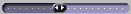
| Poisition Slider
| Drag the tracking button or click on the Position Slider to jump closer to the
end or the beginning of the clip.
|
| 
| Compact Mode
| Click to jump in and out of Compact mode.
|
| 
| Mute
| Located on the Display panel to the left of the Volume control, this temporarily sets the volume of your
RealPlayer to zero. Even though muted, a clip continues to play unless you stop
or pause it.
|