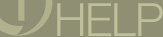 |
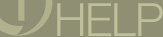 |
Contains controls related to how RealOne Player is displayed, and which pages are displayed in the browser.
|
MENU OPTION |
DESCRIPTION |
|
Original Size |
Resizes the video image to 100% of video content size as determined by the content creator. |
|
Double Size |
Resizes the video image to 200% of the original, created size. |
|
Full Screen |
Hides all controls and enlarges the video image to fill the computer screen. (Press the Esc key on your keyboard to exit this mode.) |
|
Clip Source |
Displays source details, when available, about the currently queued clip, such as file location or, for streamed clips, the URL. |
|
RealOne Home |
Opens the RealOne Home page. |
|
Radio |
Opens the RealOne Radio page. |
|
Search |
Opens the RealOne Search page. |