Open the Tools menu.
Select Album Info

Select Show or Show Only When Available
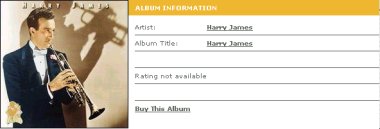
Album Information is related to the media clip that is currently selected. The information provided may include biographical data, current media releases (songs, videos, etc), and links to related sites. When the Album Info option is enabled in the Tools Menu, Album Information will be displayed in the right side of the Presentation Area.
Step-by-Step: Enable Album Information
If the Show Only When Available option is enabled, the Album Info panel will only be displayed when information is available.
Note: You must be online to get current Album Info. If you are working offline, you will be limited to information that is stored in your RealOne Player database.
Note: If Related Info is provided with a clip, it will override the Album Info and will be displayed instead of the Album Info.
When Album Information is provided, you can click on the Artist name or Album Title to open up the RealOne Artist Guide in the Media Browser. If you are not currently viewing the Web page, RealOne will automatically change to that page for you.