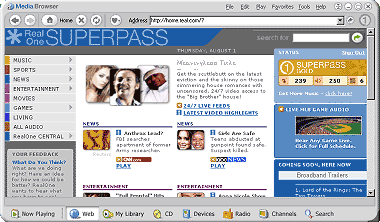
Start here and browse for media on the Internet. Follow the many links
leading to both free and premium (![]() ) media.
) media.
The Address bar
displays the URL
for the current page in the Media Browser. Enter
a URL and click ![]() to manually display a new Web page.
to manually display a new Web page.
Enter keyword(s) and click Go
to open the ![]() Search page. RealOne Player will search in
the Radio page, the Channels page, in RealOne Music, and on the World
Wide Web. Results will be displayed in the Search page. (To search
your media clips you must be in My Library.)
Search page. RealOne Player will search in
the Radio page, the Channels page, in RealOne Music, and on the World
Wide Web. Results will be displayed in the Search page. (To search
your media clips you must be in My Library.)
Displays your current RealOne Membership
status, including the number of RealOne MusicPass
download ![]() and stream
and stream ![]() credits you have
left, as well as the number of days
credits you have
left, as well as the number of days ![]() remaining to your
current membership.
remaining to your
current membership.