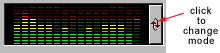
Audio Analyzer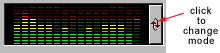
| Spectrum | The audio level at various frequencies are indicated by the height and color of vertical lines on the graph. |
| Spectrogram | An aggregate of the sound level varying with time. |
| Waveform | The displayed waveform is a signal level versus time, sweep display. This is similar to an oscilloscope display. |
| Graph Analyzer | Similar to the signal level indicator for a graphic equalizer; low frequency to the left, and high frequency to the right. |
The displayed information, particularly with the Graph Analyzer mode, can be very useful when adjusting the Equalizer levels.