Search
With so many clips out there to enjoy, how do you find what you want to listen
to or what you want to watch?
The answer is Search. Search works just like any other search engine you may have used to find web
pages. Unlike most search engines though, the results from your search will
only include links that include streaming media
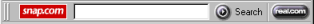
- Just type in words or phrases related to the subject youíre interested in.
- Click Search or press ENTER
- Your web browser will open, if it isnít already, and will display a results page listing clips that meet your search
request.
Note: You must be connected to the Internet for Search to function. If you are not
connected to the Internet when you initiate the search, your computer may
attempt to connect to the Internet at that time, depending on your settings.
See Also:
RealPlayer Interface