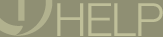 |
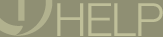 |
A proxy is a server that acts as an intermediary between a company’s protected LAN (local area network) and the Internet. The proxy server ensures that all data transmission between the Internet and a user on the LAN is authorized.
Warning: Since these settings are network specific, there are no meaningful defaults for the manual settings. Consult your network administrator for the appropriate entries.
Note: If you are behind a firewall and do not know the host name or port number of your proxy server, ask your firewall administrator. For information on proxy servers and the RealOne Player, read http://service.real.com/firewall.
|
OPTION |
DESCRIPTION | ||||||
|
Proxy Settings |
This panel shows the current Proxy settings. Select a PNA, RTSP, or HTTP proxy. For each applicable proxy, enter the appropriate domain name or IP address of the server, and port that the RealOne Player should use to communicate with the proxy server.
|