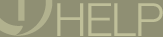 |
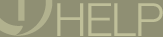 |
Contains controls to zoom or minimize RealOne Player while it is running.
|
MENU OPTION |
DESCRIPTION |
|
Zoom Window |
Increases the screen size of RealOne Player. Select again to restore it to the previous size. |
|
Minimize Window |
Collapses RealOne Player onto the Dock. |
|
Clip Info |
Opens the Clip Info window and displays information about the currently queued clip. |
|
Statistics |
Opens the Playback Statistics window and offers information about packet, stream and bandwidth performance for playing clip. |