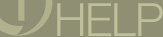 |
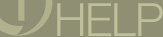 |
Launching RealOne Player from the Dock opens an old version of the Player, or double-clicking a media file launches the old version of the player.
(You can check the version of your Player by selecting RealOne Player>About RealOne Player.)
The Dock icon is not updated when RealOne Player is installed, and the old version was not deleted.
Drag the current Dock icon of RealOne Player to the Trash and drag a new icon onto the Dock. Also, drag the old Player's program icon to the Trash to avoid any more confusion on your system.