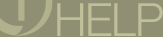 |
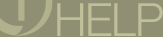 |
Contains controls related to how RealOne Player is displayed as well as access to source code for more complex presentations. The View menu also provides information on streams and the Now Playing list.
|
MENU OPTION |
DESCRIPTION |
|
Original Size |
Resizes the video image to 100% of video content size as it was created. |
|
Double Size |
Resizes the video image to 200% of the original, created size. |
|
Full Screen |
Hides all controls and enlarges the video image to fill the computer screen. (Press the Esc key on your keyboard to exit this mode.) |
|
Clip Info |
Opens the Clip Info window and displays information about the currently queued clip. |
|
Now Playing |
A list of the currently queued clips. If a multi-clip is loaded, each of the clips within the multi-clip will be listed and can be played by selecting them from this menu. |
|
Statistics |
Opens the Playback Statistics window and offers information about packet, stream and bandwidth performance for playing clip.. |