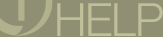 |
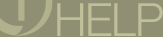 |
Contains controls that relate to opening and importing files, clip information.
|
OPTION |
DESCRIPTION |
|
Open File... |
Plays a RealOne Player compatible file. Navigate to a file on your hard drive or network and click Open to play it.. |
|
Open Location |
Enter the URL (Internet address) of a streamed media file (for example: .rm, .ra, or .ram) into the Open location text box. |
|
Close |
Closes the RealOne Player window and Quits RealOne Player. |
|
Recent Clips area |
History of your ten (10) most recently played clips. You can select a clip from this list to play the clip again. |
|
Clear Recent Clips |
Clears the Recently Clips list in the menu above. |