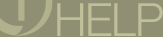 |
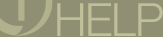 |
The controls below can be found in the viewer section of the RealOne Player. The actions described for each control assumes that you already have a clip loaded.
|
ICON |
FUNCTION |
DESCRIPTION |
|
|
Window Controls |
Standard Windows controls to Minimize, Restore and Close the window. |
|
|
Play |
Plays a clip from the beginning or from where you paused it. (Becomes Pause button when active.) |
|
|
Pause |
Pauses playback of the clip. (Becomes Play button when paused.) Press Play button to resume where clip left off. Note: Long pauses may cause loss of connection to an online clip. When you resume playback, there may be a delay while the RealOne Player reconnects to the clip. |
|
|
Stop |
Stops playback and resets clip to the beginning. |
|
|
Forward |
Click and hold to Fast Forward the current clip. Click once to advance to next clip in a playlist.. |
|
|
Back |
Click and hold to Fast Rewind the current clip. Click once to return to the previous clip in a playlist.. |
|
|
Position Slider |
Click and drag the Tracking button , or click on the Position Slider, to move closer to the end or the beginning of the clip. |
|
|
Mute |
Temporarily sets the volume of the RealOne Player to zero (Mute On). The current clip continues to play unless you stop or pause it. Click again to return volume to its previous level (Mute Off). |
|
|
Volume |
Drag the volume button to adjust volume. Volume level is indicated by the colored bar. |