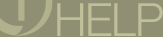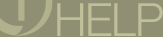AutoUpdate
When you are working online, AutoUpdate performs three levels of Updates:
- Fully Automatic:
Critical data and software relating to the operation of RealOne Player
and the RealOne Service are automatically downloaded from RealNetworks
and installed. This feature can be enabled (default) or disabled in Tools>Preferences>AutoUpdate.
When performing an AutoUpdate, your computer will communicate
with RealNetworks to determine what updates are needed. See RealNetworks Privacy Policy for details.
- On Demand:
When RealOne Player tries to perform a function for which it doesn't have
the software (for example: playing a MIDI file without a MIDI plug-in),
the Player will request the required software from RealNetworks. The software
is then downloaded and installed automatically. If the "Automatically
download" option (Preferences>AutoUpdate)
is not enabled, a dialog is opened and you will be requested to confirm
before downloading and installing the software.
- Manual Update:
At your request, by selecting Check for
Update in the RealOne Player
menu. RealOne Player checks for new and updated software. The AutoUpdate
dialog will open and a list of available software will be shown. Select
the software you want to download and install and click Install
to continue. RealOne Player will download and install the requested software.
Software Download
The components you select to download and install with AutoUpdate will
be listed in the Currently Selected panel on the right side of the dialog,
along with the following information:
|
HEADING |
DESCRIPTION |
|
Download Time |
Time to download is based on your normal connection
speed. (Set in Preferences>Connection>Bandwidth.) |
|
Total Download Size |
The total size of all the compressed files
you have selected to download. |
|
Space Needed to Install |
The hard drive space needed to install the
downloaded files once they have been decompressed. (This includes space
for temporary files and is usually much larger than the final space needed
for the plug-in or update.) |
See Also
AutoUpdate Preferences